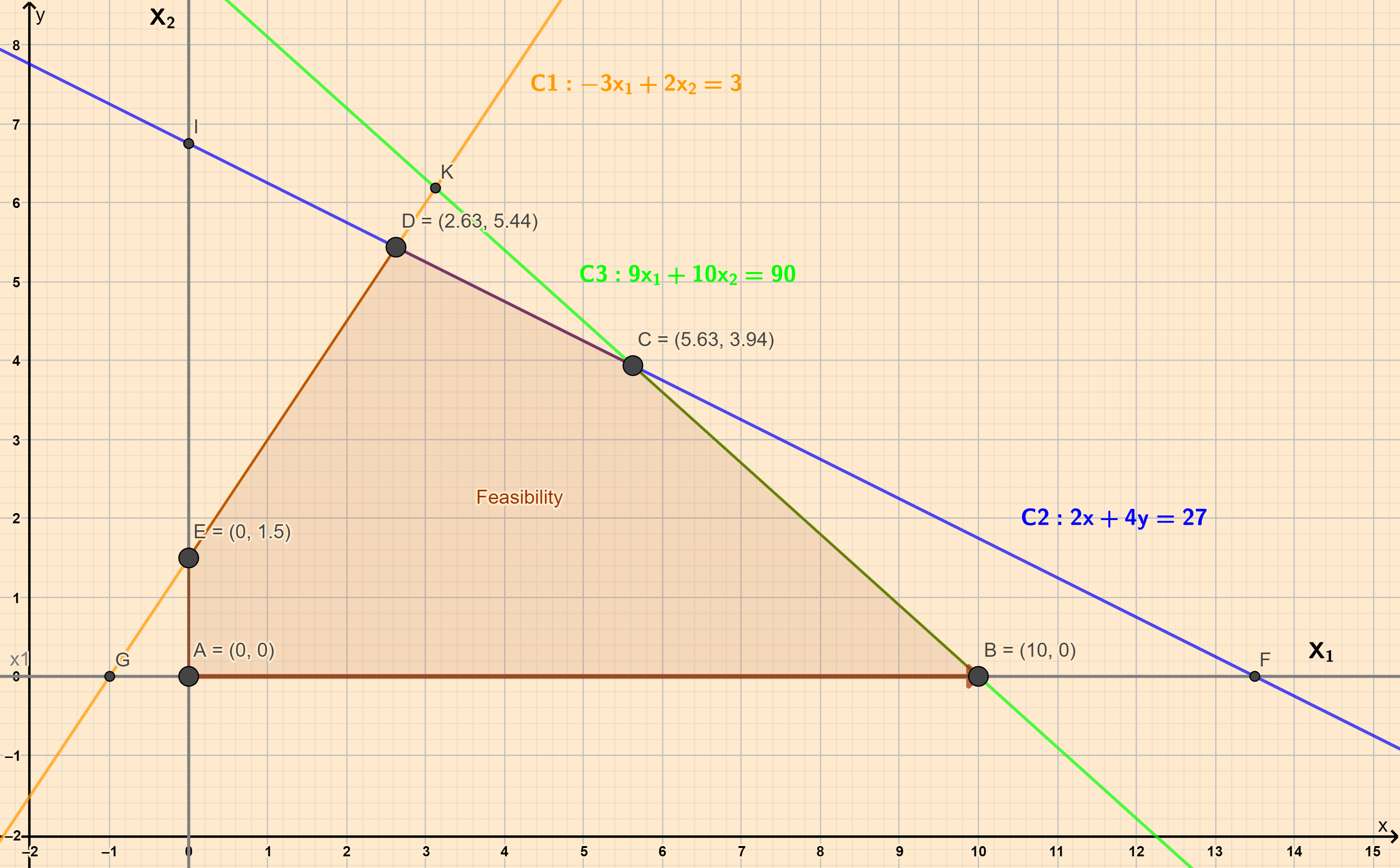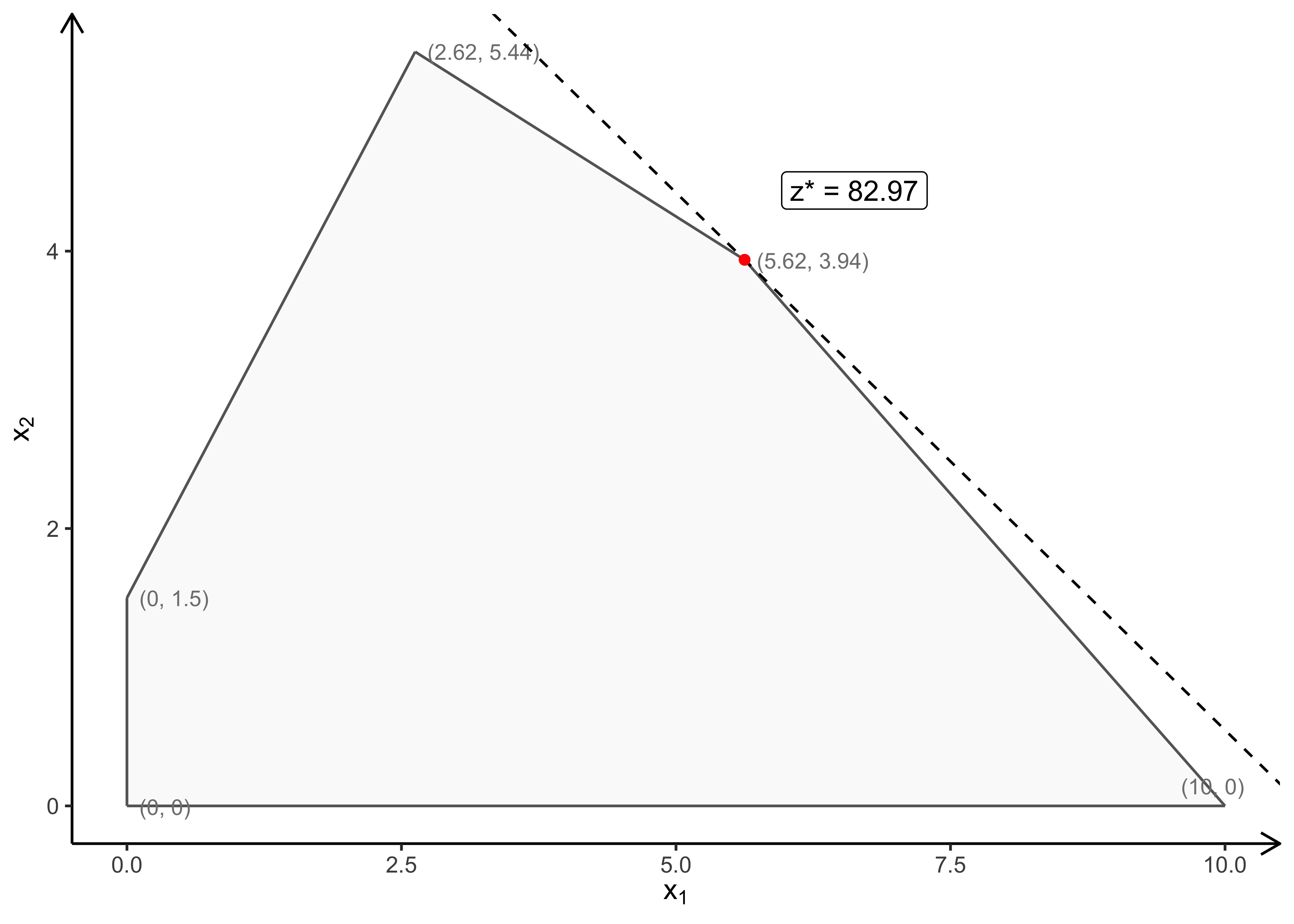💭 The Simplex Method - Intuitively
What is the Simplex Method?
To be written up.
A Random Walk with the Simplex Method
Let us try to form a geometric intuition for the Simplex method.
We will define an LP problem, and geometrically traverse the steps the Simplex method might take to solve for the optimum solution.
Let us define a problem:
The Objective function is:
The Constraints are defined by the three inequalities
The Feasibility region for this LP problem is plotted below:
knitr::include_graphics("images/SimplexMethod-1.png")The corner points of the Feasibility Region are:
cornerPoints(A, b, type = rep("c", ncol(A))) %>%
as_tibble() %>%
cbind(name = c("D", "C", "E", "B", "A")) %>%
relocate(name) %>%
arrange(name)name <chr> | x1 <dbl> | x2 <dbl> | ||
|---|---|---|---|---|
| A | 0.000 | 0.0000 | ||
| B | 10.000 | 0.0000 | ||
| C | 5.625 | 3.9375 | ||
| D | 2.625 | 5.4375 | ||
| E | 0.000 | 1.5000 |
Recall that:
- The optimum in an LP problem is found on the boundary, at one of the vertices
- At each of these vertices one or more constraints (
Procedure
We start with an arbitrary point on the edge of the Feasibility Region.
We (arbitrarily) decide to move along the boundary of the Feasibility Region, to another FSP. We arbitrarily chose the
All the three Constraint Lines would possibly intersect the
So, which Constraint Line intersects the
To find out, we substitute
Negative values for any variable are not permitted. So the smallest value of intercept is
- We now start from Point B, and move to the next nearest point. In identical fashion to Step2, we “imagine” that we move along a new axis defined by:
- We now proceed along the constraint line
improveddecreased to:
So the final result is:
Summary
The essence of this “intuitive method” can be captured as follows:
- Start from a known simple point on the edge of Feasibility Region, e.g. (0,0), since the two coordinate axes frequently form two edges to the Feasibility Region.
- Move along one of the axis to find a first adjacent edge point. This adjacent point corresponds to the “tightening” of one or other of the Constraint equations(i.e. slack = 0 for that Constraint)
- Calculate the Objective function at that point.
- Use this new point as the next starting point and move along the Constraint line from the previous step.
- Repeat step 2 and 3, calculating the Objective function each time.
- Keep the solution point where the objective function hits a maximum, i.e. when moving to the next point reduces the value of the Objective function.