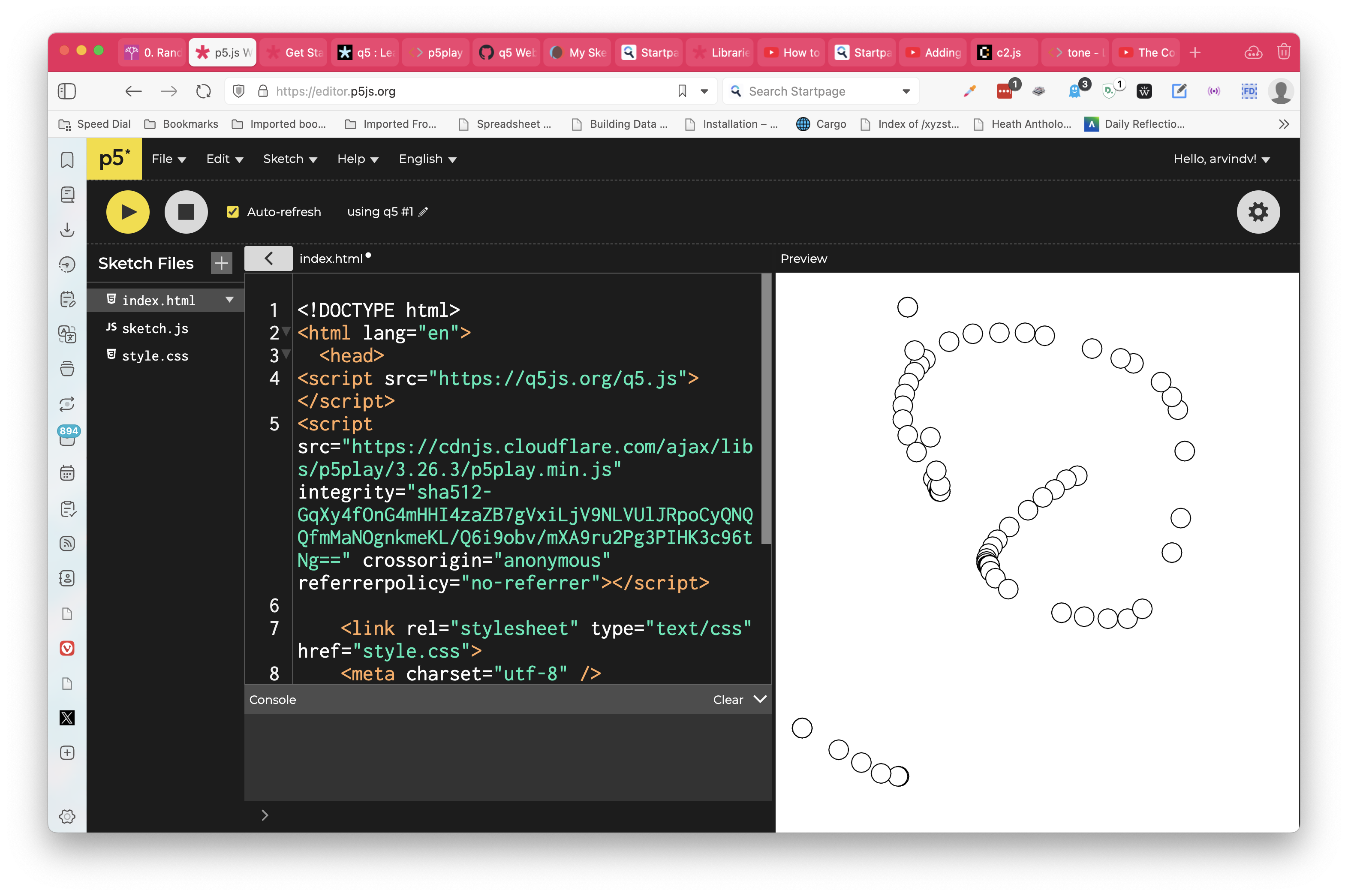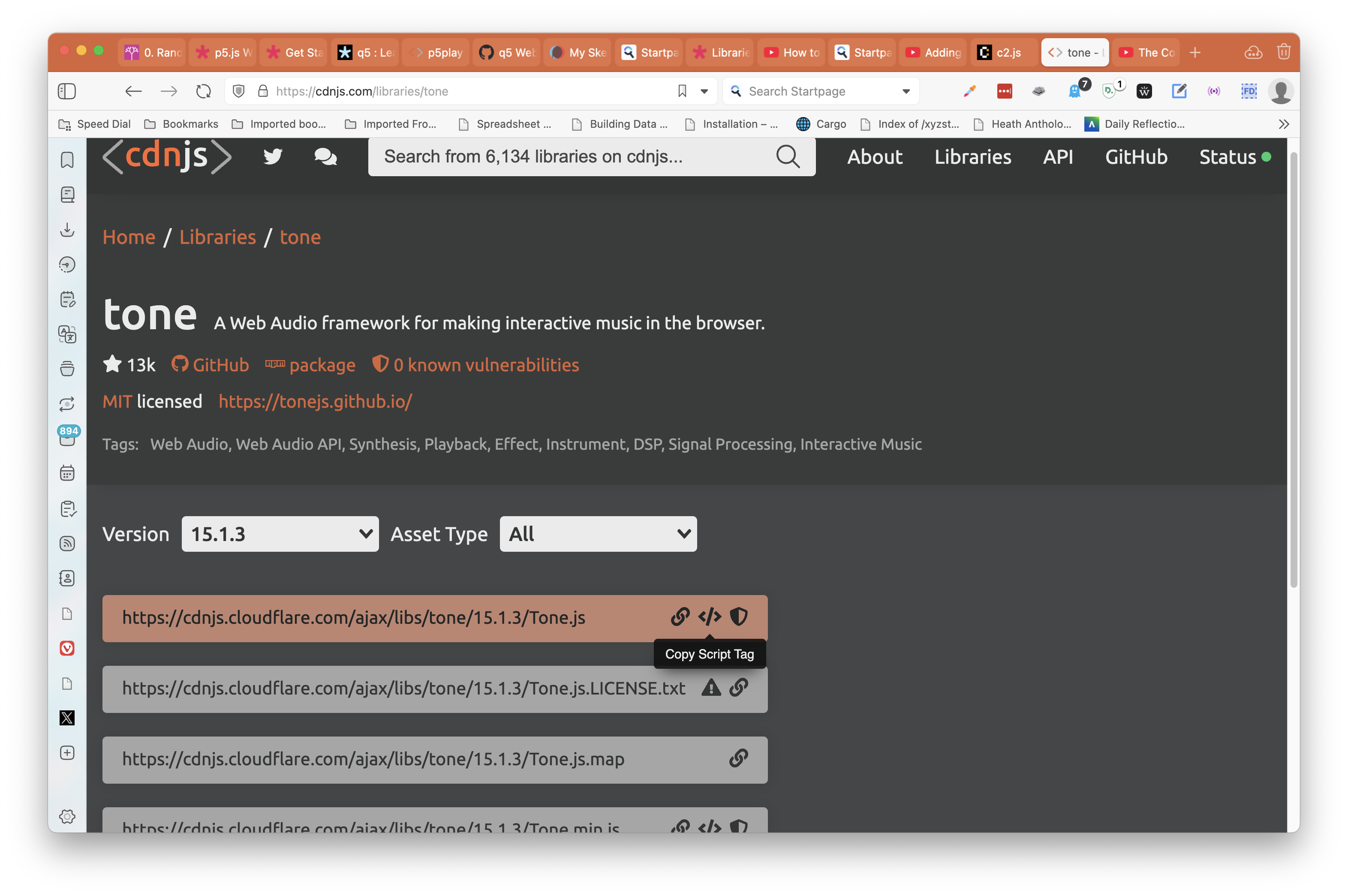Adding Libraries to p5.js
p5.js
Introduction
When we wish to use some feature that is not directly available in p5.js, say for example creating Voronoi Tesselations using the c2.js library, then we need to import that JavaScript library into our p5.js session that allows us to do that.
Simple Instructions!
- On your
p5.jsweb editor, click the arrow on the left side and access theindex.htmlfile.
Paste that
<script>tag and its contents into yourindex.html.The library will now be available in your
sketch.jsand you can use the commands and features from that library therein.
Here is a shortish video that tells us how to do this:
References
- p5.js Documentation: How to use a JS library in your p5.js sketch. https://archive.p5js.org/libraries/
- p5.js Community Libraries. https://p5js.org/libraries/
- jsDeliver https://www.jsdelivr.com/?query=p5play
- cdnJS.https://cdnjs.com