Lab-3: Drink Me!
Working with Quarto
Introduction
We will get acquainted with the RMarkdown Quarto Document format, which allows us to mix text narrative, code, code-developed figures and items from the web in a seamless document.Then we can try to create something in the lines of what Hans Rosling did.
Something that can:
- provide a visualization
- provide insight
- tell a story
- is reproducible
Setting up Quarto
Quarto is installed along with RStudio. We can check if all is in order by running a check in the Terminal in RStudio. 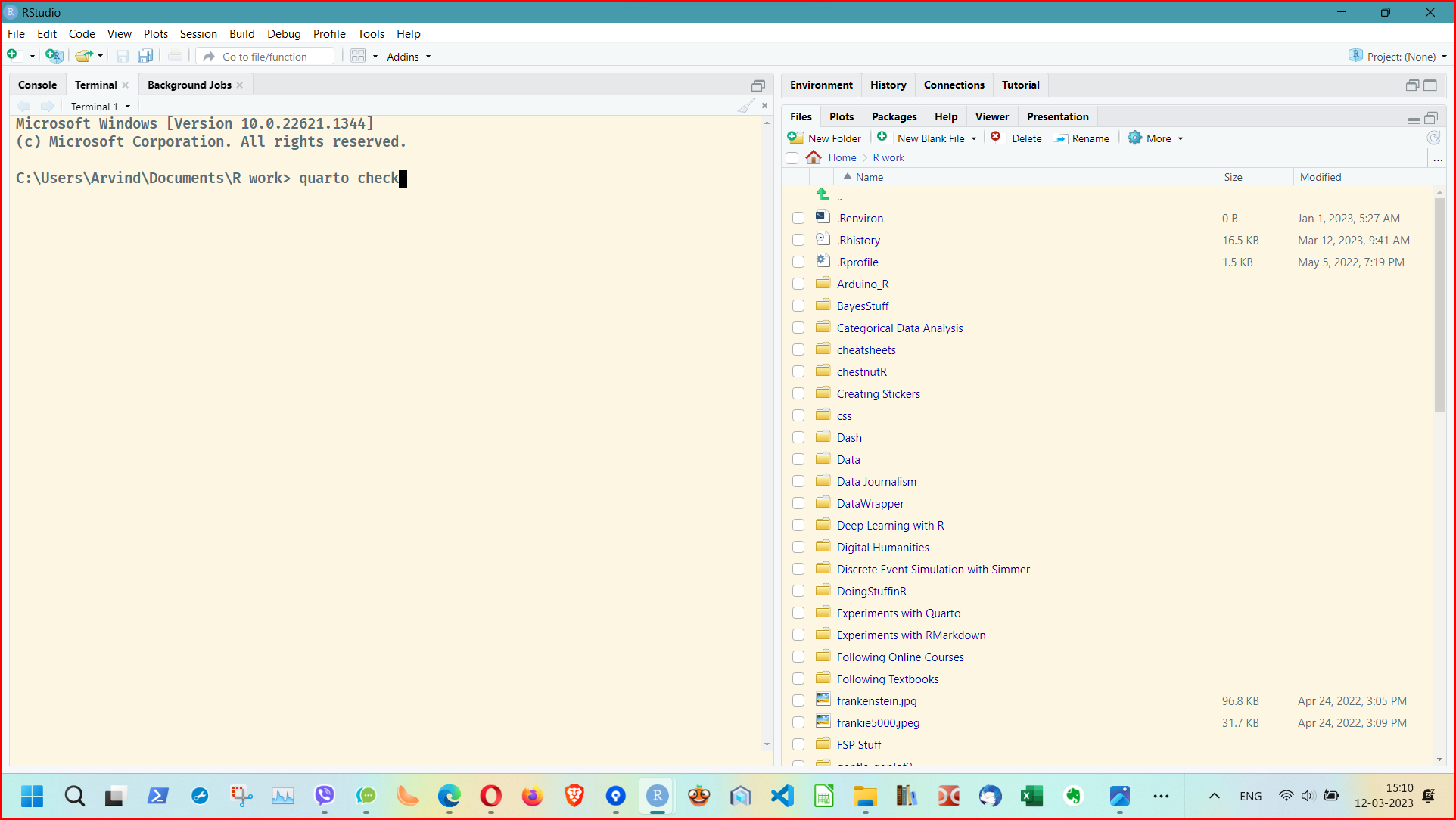
The commands are:
quarto check installquarto check knitr
If these come out with no errors then we are ready to fire up our first Quarto document.
Practice
Fire up a new Quarto document by going to: File -> New File -> Quarto Document.Switch to Visual mode, if it is not already there.
Use the visual mode tool bar.
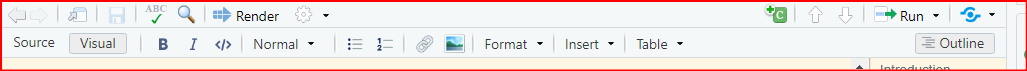 Try to create
Try to create Sections, code chunks, embedding images and tables.
Hit the Render button to see how the documents is converted into an html document.
References
https://ysc-rmarkdown.netlify.app/slides/01-basics.html Nice RMarkdown presentation and “code movies” !
Assignment(s)
- Complete the markdown tutorial in
- Create a fresh Quarto document and use as many as possible of the RMarkdown constructs from the Cheatsheet [reference 1]
Fun Stuff
- https://rmarkdown.rstudio.com/lesson-1.html
- Desirée De Leon, Alison Hill: rstudio4edu: A Handbook for Teaching and Learning with R and RStudio, https://rstudio4edu.github.io/rstudio4edu-book/
