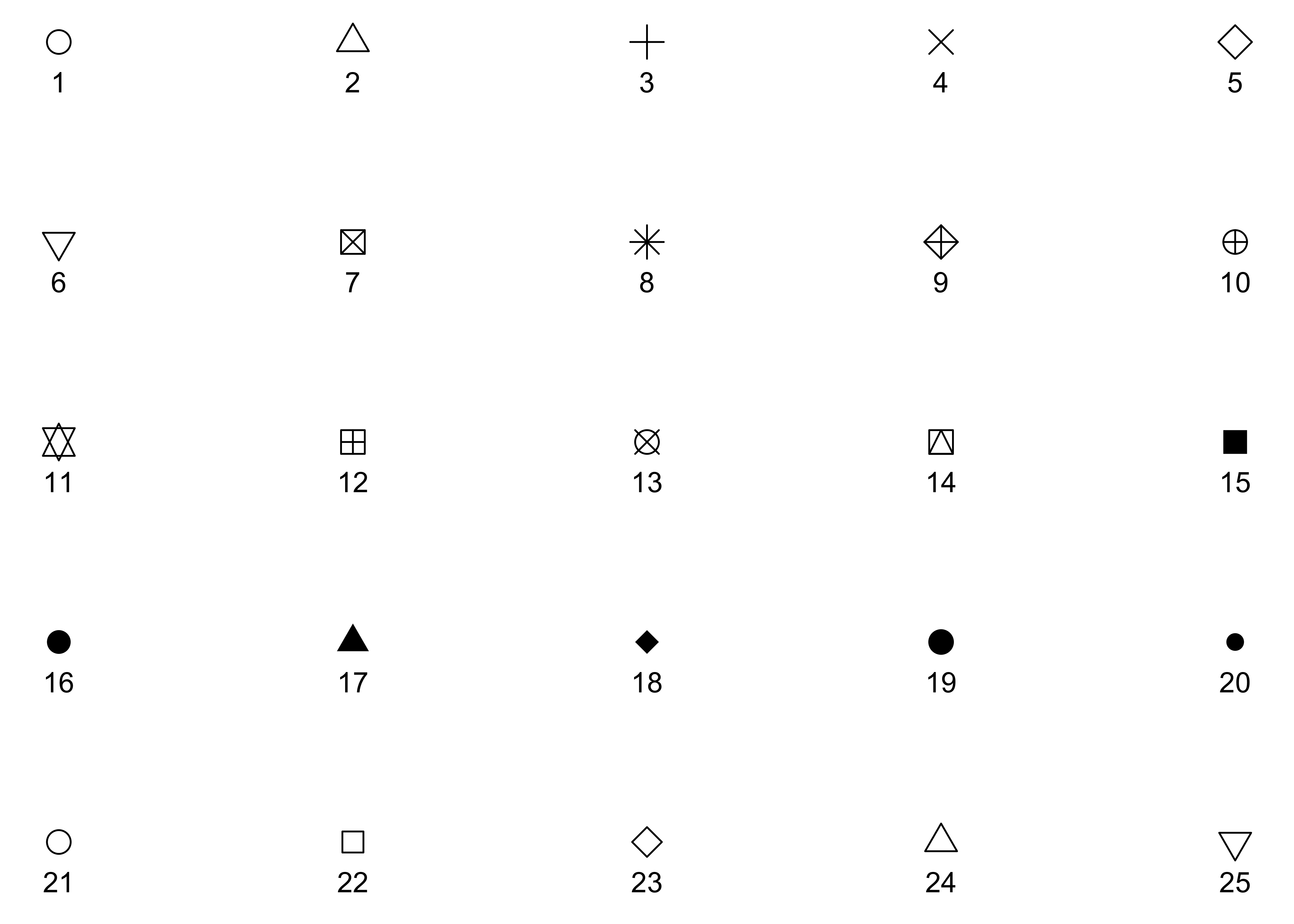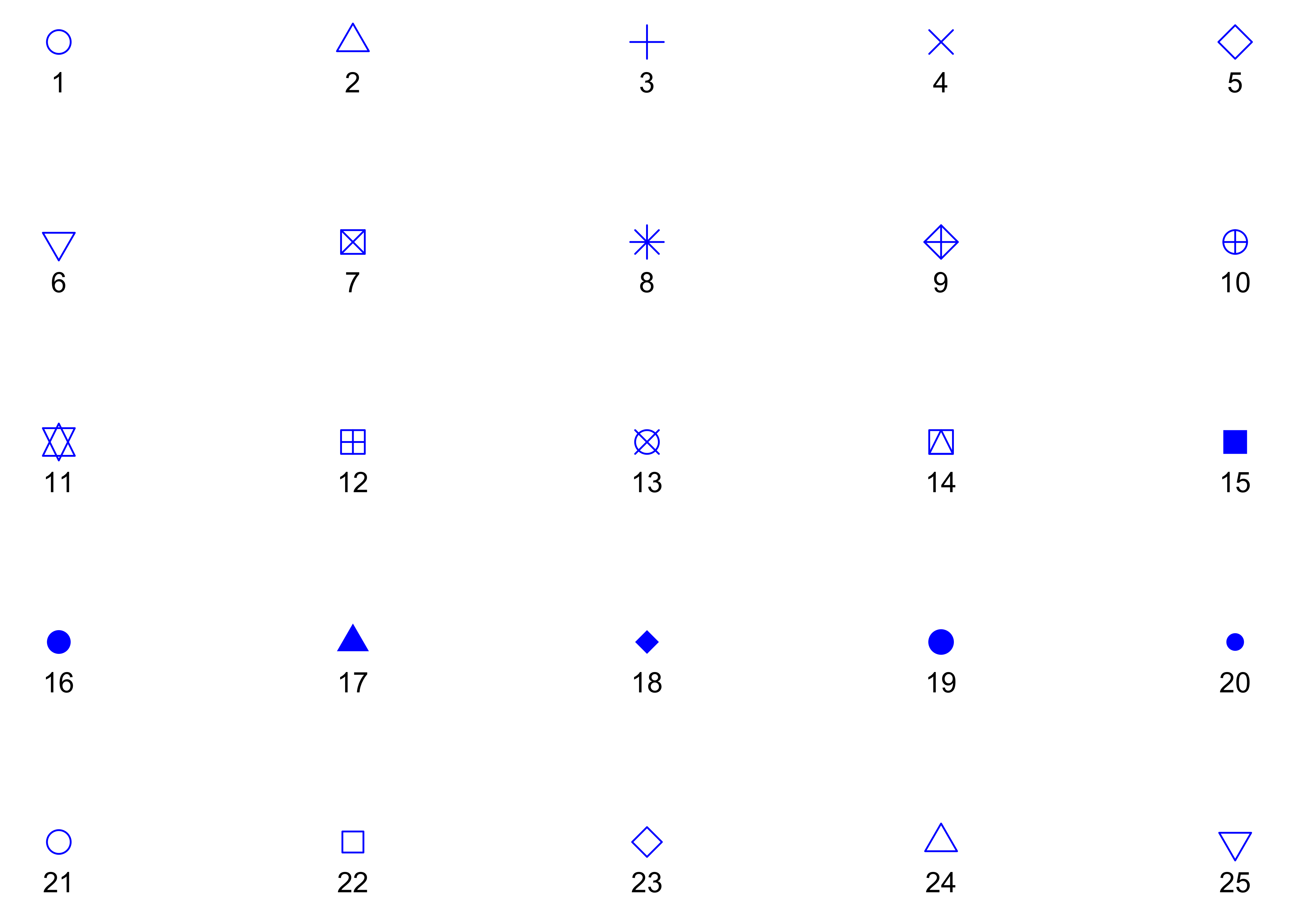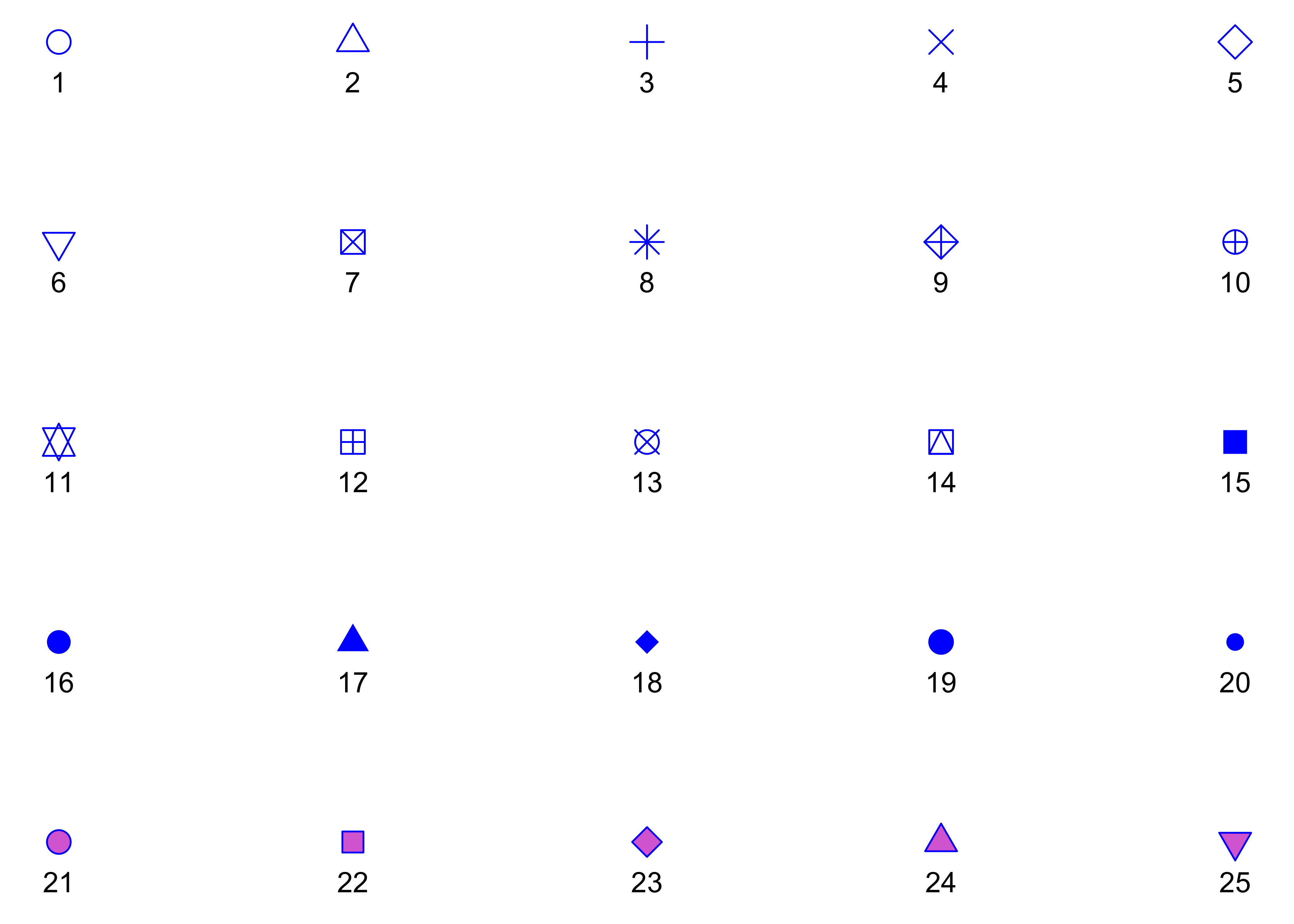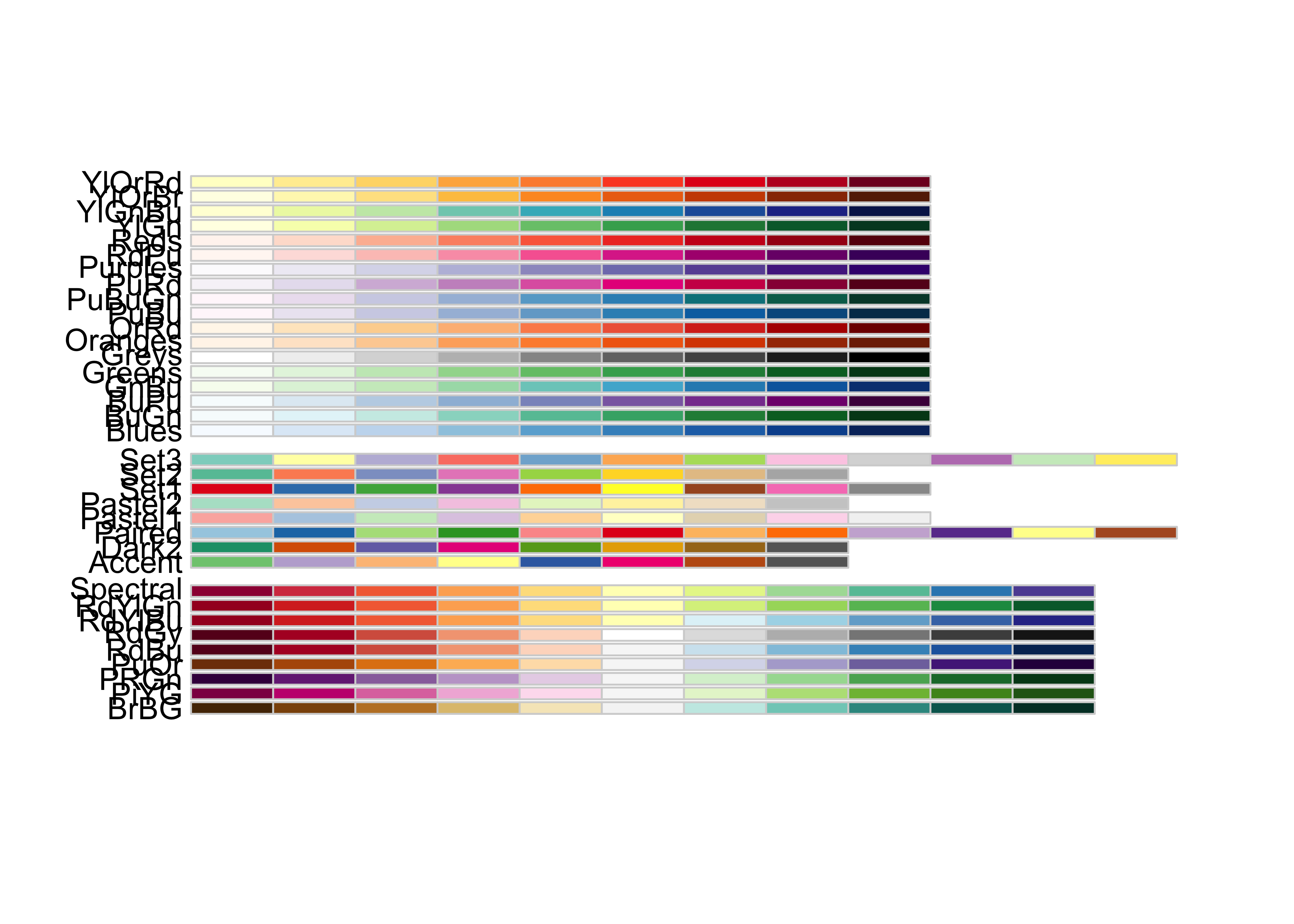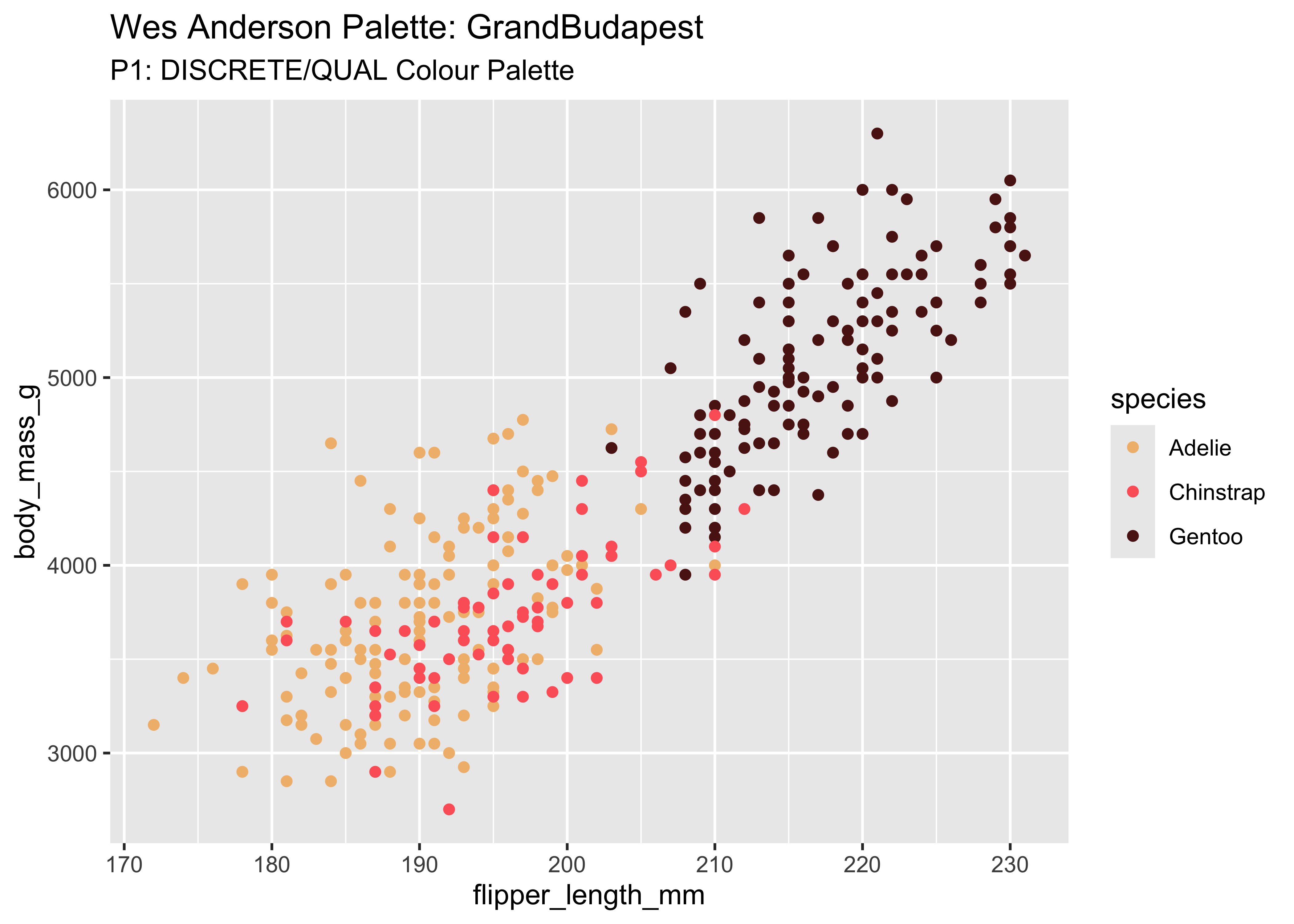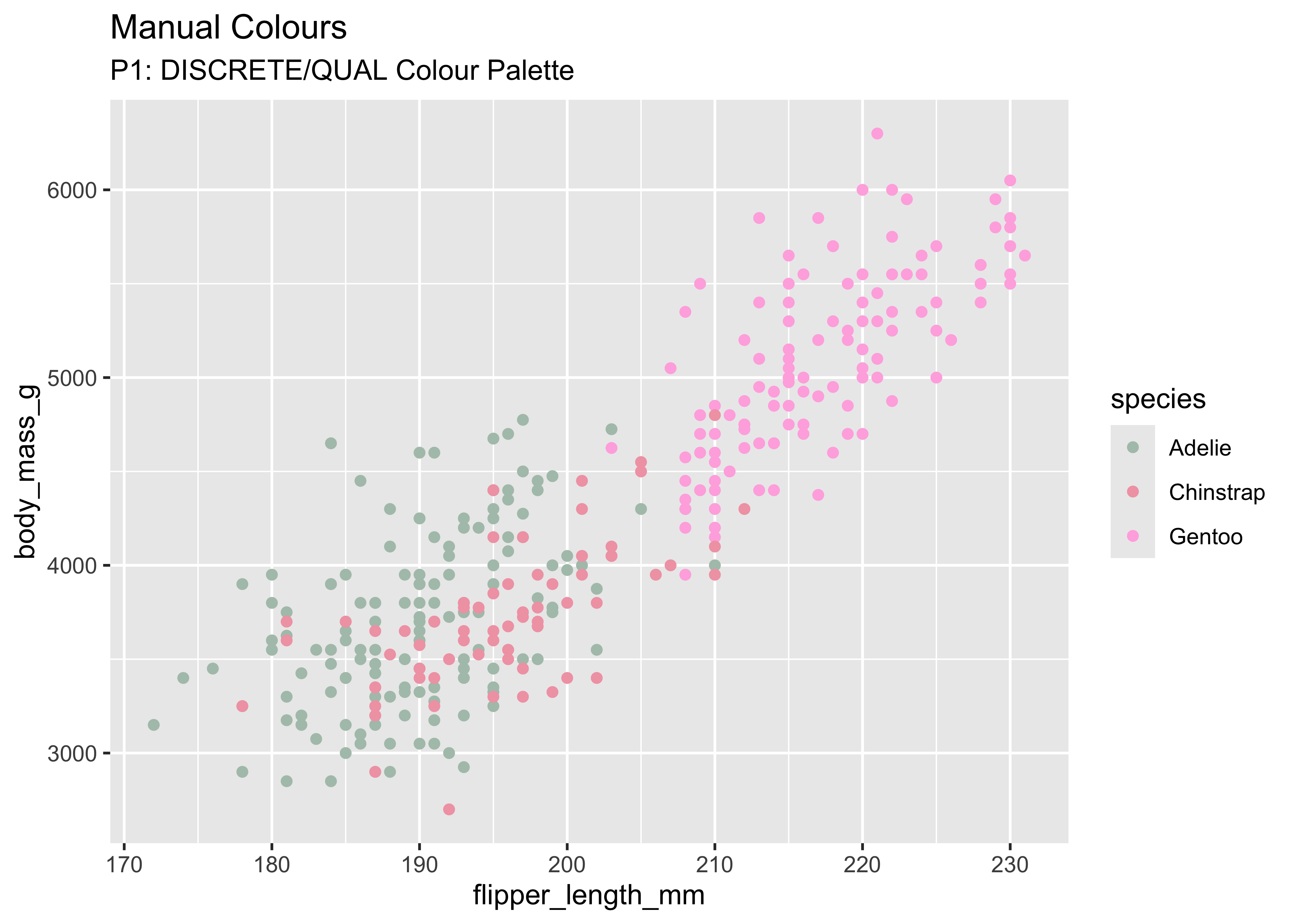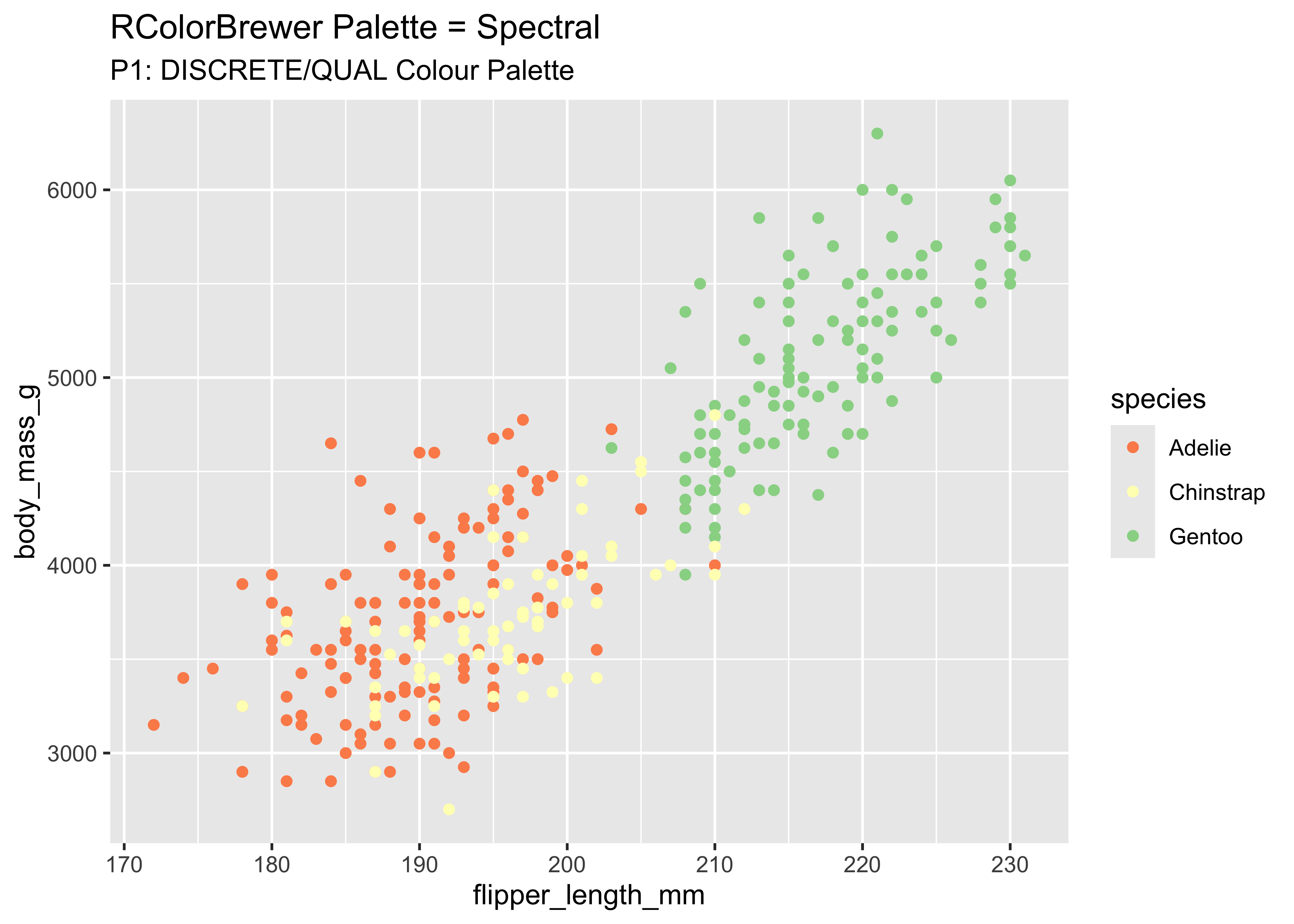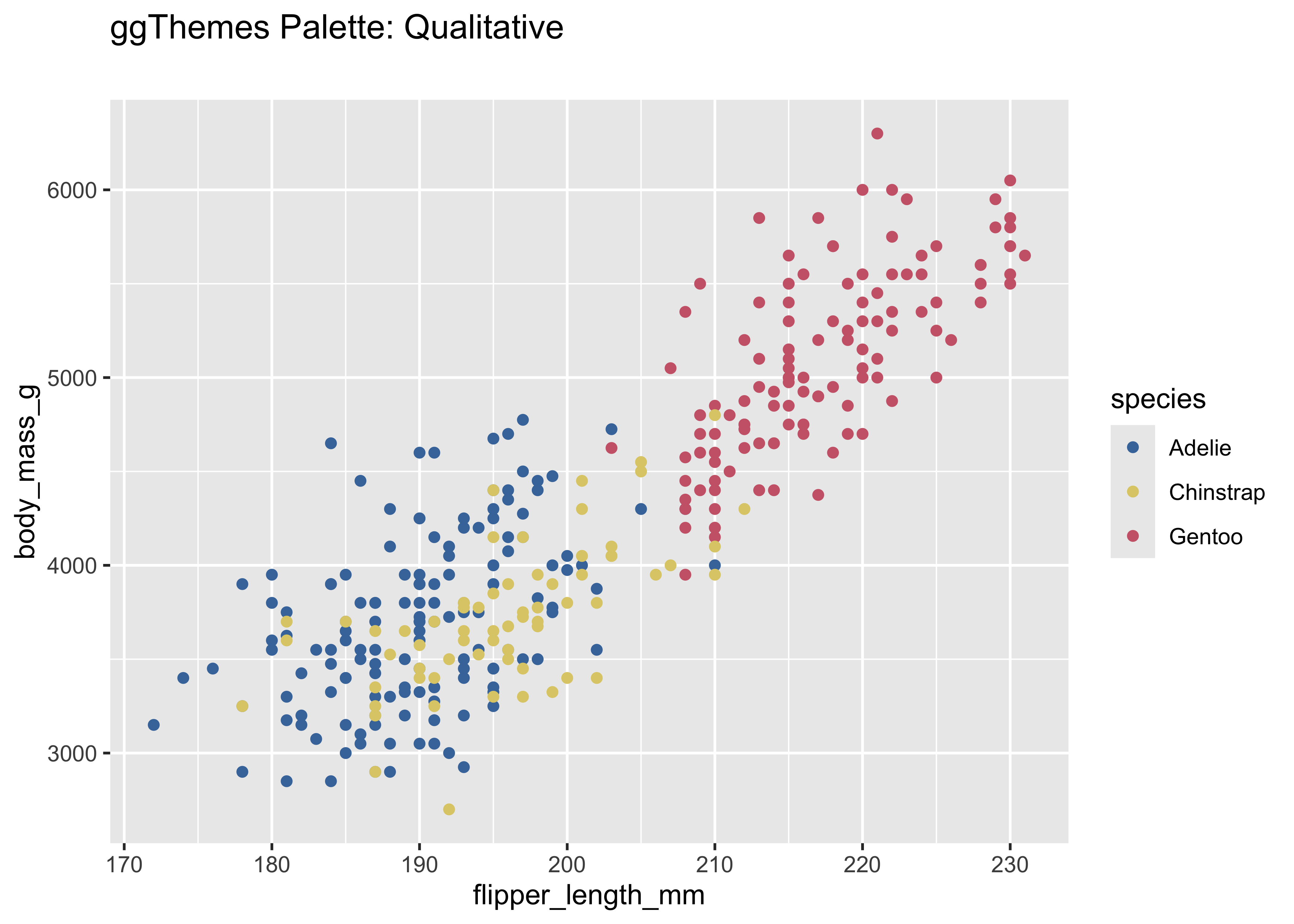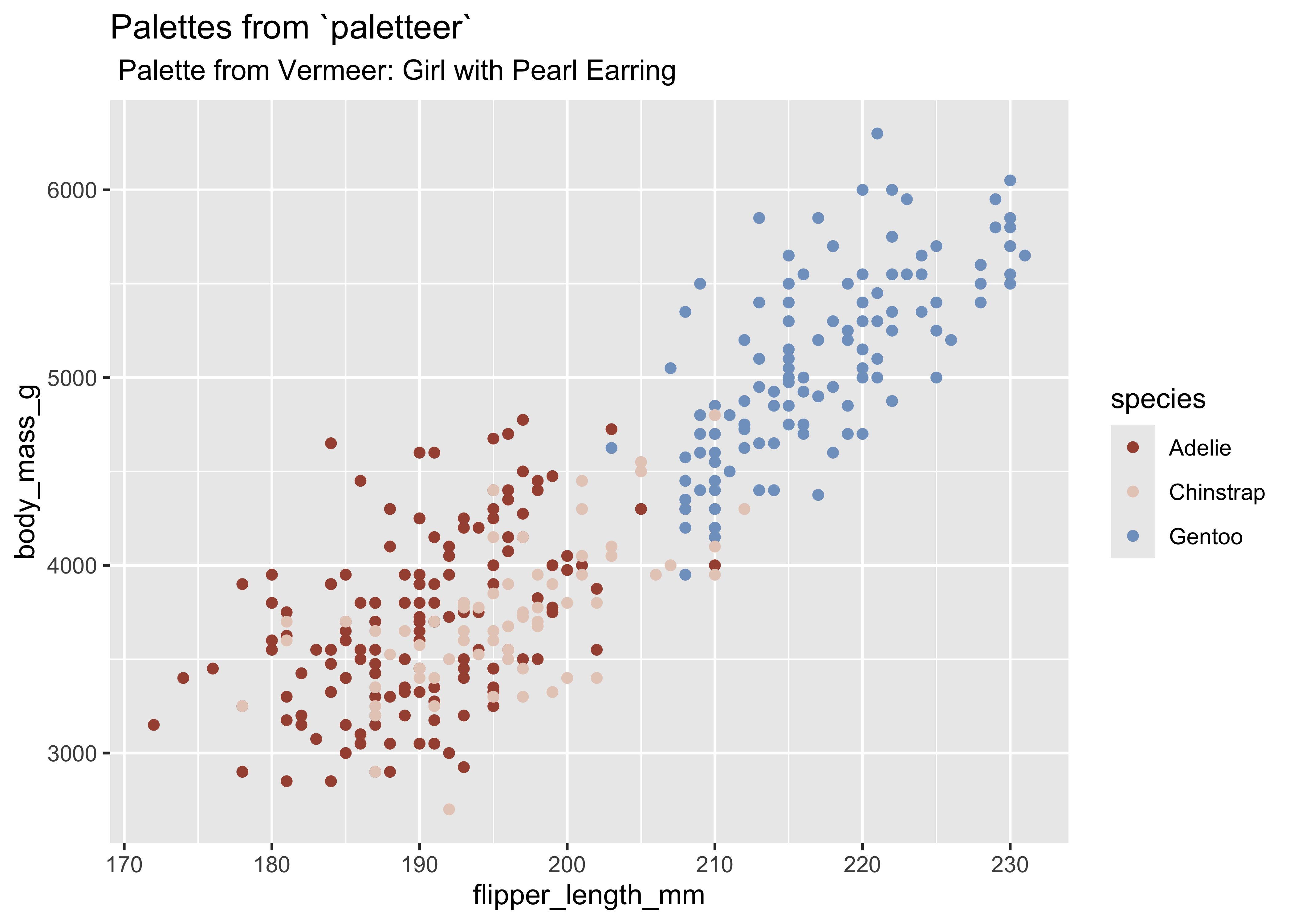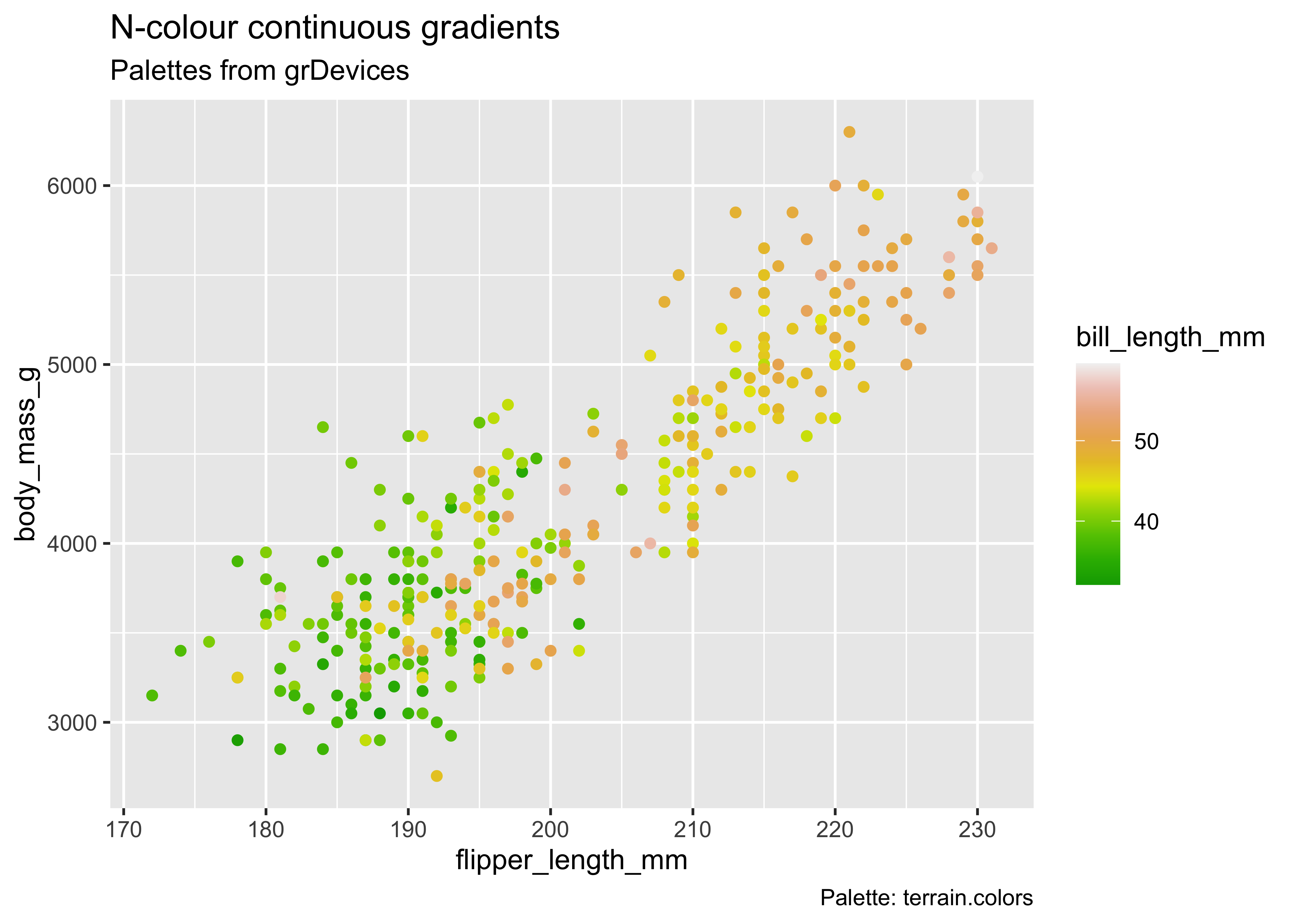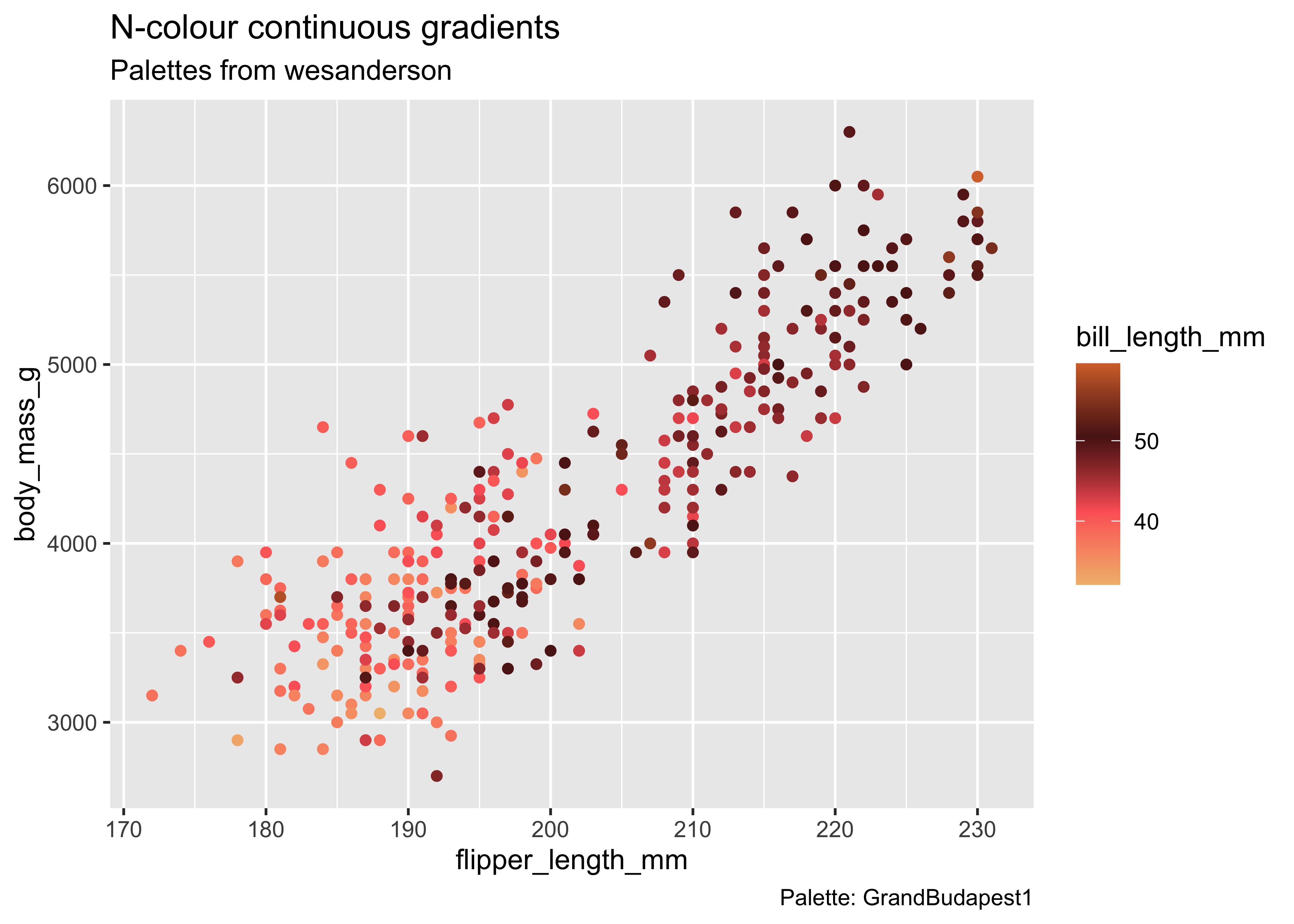knitr::opts_chunk$set(error = TRUE, comment = NA, warning = FALSE, errors = FALSE, message = FALSE, tidy = FALSE, cache = FALSE, fig.path = "03-figs/")
library(tidyverse) # Manage data
library(scales) # Create special ( % or $ ) scales
#
library(palmerpenguins) # source of our data
#
library(RColorBrewer) # Colour Palettes
library(wesanderson) # Colour Palettes
# library(gameofthrones) # You all know this!
#
library(paletteer) # Colour Palettes
library(colorspace) # Colour Palettes
#
library(patchwork) # arranges plots on Row-Col
library(ggthemes)Lab 05: Colors with Penguins
Palettes from Famous Paintings, GoT, Harry Potter, and Wes Anderson
This Quarto document is part of my Workshop in R. The material is based on A Layered Grammar of Graphics by Hadley Wickham. The course is meant for First Year students pursuing a Degree in Art and Design. The intent is to build Skill in coding in R, and also appreciate R as a way to metaphorically visualize information of various kinds, using predominantly geometric figures and structures.
All Quarto files combine code, text, web-images, and figures developed using code. Everything is text; code chunks are enclosed in fences (```)
Goals
- (Re)Understand different kinds of data variables
- Appreciate how they can be identified based on the Interrogative Pronouns they answer to
- Understand how each kind of variable lends itself to a specific choice of colour scale in the data visualization.
Pedagogical Note
The method followed will be based on PRIMM:
- PREDICT Inspect the code and guess at what the code might do, write predictions
- RUN the code provided and check what happens
-
INFER what the
parametersof the code do and write comments to explain. What bells and whistles can you see? -
MODIFY the
parameterscode provided to understand theoptionsavailable. Write comments to show what you have aimed for and achieved. - MAKE : take an idea/concept of your own, and graph it.
In the following, there is some boiler plate code demonstrating the use of colour palettes in R. There are places where YOUR TURN is mention; copy and play with the boiler plate code to see what happens !
Data
We will use the penguins dataset built into the palmerpenguins package. Your should try other datasets too!
Here is a glimpse of the data:
glimpse(penguins)Rows: 344
Columns: 8
$ species <fct> Adelie, Adelie, Adelie, Adelie, Adelie, Adelie, Adel…
$ island <fct> Torgersen, Torgersen, Torgersen, Torgersen, Torgerse…
$ bill_length_mm <dbl> 39.1, 39.5, 40.3, NA, 36.7, 39.3, 38.9, 39.2, 34.1, …
$ bill_depth_mm <dbl> 18.7, 17.4, 18.0, NA, 19.3, 20.6, 17.8, 19.6, 18.1, …
$ flipper_length_mm <int> 181, 186, 195, NA, 193, 190, 181, 195, 193, 190, 186…
$ body_mass_g <int> 3750, 3800, 3250, NA, 3450, 3650, 3625, 4675, 3475, …
$ sex <fct> male, female, female, NA, female, male, female, male…
$ year <int> 2007, 2007, 2007, 2007, 2007, 2007, 2007, 2007, 2007…Note that the unit of observation here is one-row-per-penguin.
Variables you need for this lab:
Colour vs fill aesthetic
Fill and colour scales in ggplot2 can use the same palettes. Some shapes such as lines only accept the colour aesthetic, while others, such as polygons, accept both colour and fill aesthetics. In the latter case, the colour refers to the border of the shape, and the fill to the interior.
## A look at all 25 symbols
df <- data.frame(
x = 1:5,
y = rep(rev(seq(0, 24, by = 5)), each = 5),
z = 1:25
)
s <- ggplot(df, aes(x = x, y = y)) +
geom_text(aes(label = z, y = y - 1)) +
theme_void()
s + geom_point(aes(shape = z), size = 4) + scale_shape_identity()All symbols have a foreground colour, so if we add color = "navy", they all are affected.
s + geom_point(aes(shape = z), size = 4, colour = "blue") + scale_shape_identity()While all symbols have a foreground colour, symbols 21-25 also take a background colour (fill). So if we add fill = "orchid", only the last row of symbols are affected.
s + geom_point(aes(shape = z), size = 4, colour = "blue", fill = "orchid") + scale_shape_identity()Discrete vs continuous variables
WHAT IS THE DIFFERENCE BETWEEN CATEGORICAL, ORDINAL AND INTERVAL VARIABLES?
In order to use color with your data, most importantly, you need to know if you’re dealing with discrete or continuous variables.
Some Colour Palette Packages in R
We have the following example packages that offer palettes in R:
RColorBrewerwesandersonpaletteercolorspace
See Appendix for a detailed graphical analysis of these palette packages.
Colour Palette Types
These palettes can be:
Sequential (type = “seq”) palettes are suited to ordered data that progress from low to high. Lightness steps dominate the look of these schemes, with light colors for low data values to dark colors for high data values. (for numerical data, that are ordered)
Diverging (type = “div”) palettes put equal emphasis on mid-range critical values and extremes at both ends of the data range. The critical class or break in the middle of the legend is emphasized with light colors and low and high extremes are emphasized with dark colors that have contrasting hues.(for numerical data that can be positive or negative, often representing deviations from some norm or baseline)
Qualitative (type = “qual”) palettes do not imply magnitude differences between legend classes, and hues are used to create the primary visual differences between classes. Qualitative schemes are best suited to representing nominal or categorical data. (for qualitative unordered data)
Create a simple set of scatter plots
We will create simple base plots in ggplot and see how we may alter the colour scales using palettes.
names(penguins)[1] "species" "island" "bill_length_mm"
[4] "bill_depth_mm" "flipper_length_mm" "body_mass_g"
[7] "sex" "year" p1 <- penguins %>%
drop_na() %>%
# pipe data into ggplot
# after removing data rows that have missing ( NA ) values
ggplot(aes(
y = body_mass_g, x = flipper_length_mm,
color = species # COLOUR = DISCRETE/QUAL VARIABLE
)) +
geom_point() +
labs(
title = "Default Colours in ggplot",
subtitle = "P1: DISCRETE/QUAL Colour Palette"
)
p2 <-
penguins %>%
drop_na() %>%
# pipe the data into ggplot,
# after removing data rows that have missing ( NA ) values
ggplot(aes(
y = body_mass_g, x = flipper_length_mm,
color = bill_length_mm # COLOUR = CONT/QUANT VARIABLE
)) +
geom_point() +
labs(
title = "Default Colours in ggplot",
subtitle = "P2: CONTINUOUS/QUANT Colour Palette"
)
p1p2Note that these use the default colours in R.
Colours for Discrete (QUAL) Variables
The commands below are used to fill colours based on Qualitative Variables:
scale_colour/fill_discrete-
scale_colour/fill_brewer# RColorBrewer - ….
Now to use these!
Plotting Colours based on Discrete Variables
Discrete n-Colour palettes from RColorBrewer
RColorBrewer::brewer.pal.infomaxcolors <dbl> | category <chr> | colorblind <lgl> | ||
|---|---|---|---|---|
| BrBG | 11 | div | TRUE | |
| PiYG | 11 | div | TRUE | |
| PRGn | 11 | div | TRUE | |
| PuOr | 11 | div | TRUE | |
| RdBu | 11 | div | TRUE | |
| RdGy | 11 | div | FALSE | |
| RdYlBu | 11 | div | TRUE | |
| RdYlGn | 11 | div | FALSE | |
| Spectral | 11 | div | FALSE | |
| Accent | 8 | qual | FALSE |
RColorBrewer::display.brewer.all()p1 +
# default palette = "Blues"
scale_colour_brewer() +
labs(title = "Brewer Palette = Blues")p1 +
scale_color_brewer(palette = "Spectral") +
labs(title = "Brewer Palette = Spectral")Discrete Colour scales using wesanderson palettes
wesanderson::wes_palettes %>% names() [1] "BottleRocket1" "BottleRocket2" "Rushmore1"
[4] "Rushmore" "Royal1" "Royal2"
[7] "Zissou1" "Zissou1Continuous" "Darjeeling1"
[10] "Darjeeling2" "Chevalier1" "FantasticFox1"
[13] "Moonrise1" "Moonrise2" "Moonrise3"
[16] "Cavalcanti1" "GrandBudapest1" "GrandBudapest2"
[19] "IsleofDogs1" "IsleofDogs2" "FrenchDispatch"
[22] "AsteroidCity1" "AsteroidCity2" "AsteroidCity3" p1 +
scale_colour_discrete(type = wes_palette(
name = "GrandBudapest1",
n = 3
)) +
labs(title = "Wes Anderson Palette: GrandBudapest")# We can also specify colour codes ourselves with scale_x_discrete.
# Use argument "values" instead of "type"
manual_colours <- c("#afc4b8", "#f1a4b2", "#ffb1e1")
manual_colours[1] "#afc4b8" "#f1a4b2" "#ffb1e1"p1 +
scale_colour_manual(values = manual_colours) +
labs(title = "Manual Colours")Discrete n-Colour palettes from RColorBrewer
# scale_x_brewer() for DISCRETE data
p1 +
scale_colour_brewer(palette = "Spectral") +
labs(title = "RColorBrewer Palette = Spectral")Discrete Colour scales using paletteer palettes
palettes_d_namespackage <chr> | palette <chr> | length <int> | type <chr> | novelty <lgl> |
|---|---|---|---|---|
| awtools | a_palette | 8 | sequential | TRUE |
| awtools | ppalette | 8 | qualitative | TRUE |
| awtools | bpalette | 16 | qualitative | TRUE |
| awtools | gpalette | 4 | sequential | TRUE |
| awtools | mpalette | 9 | qualitative | TRUE |
| awtools | spalette | 6 | qualitative | TRUE |
| basetheme | brutal | 10 | qualitative | TRUE |
| basetheme | clean | 10 | qualitative | TRUE |
| basetheme | dark | 10 | qualitative | TRUE |
| basetheme | deepblue | 10 | qualitative | TRUE |
palettes_dynamic_namespackage <chr> | palette <chr> | length <int> | type <chr> | |
|---|---|---|---|---|
| cartography | blue.pal | 20 | sequential | |
| cartography | orange.pal | 20 | sequential | |
| cartography | red.pal | 20 | sequential | |
| cartography | brown.pal | 20 | sequential | |
| cartography | green.pal | 20 | sequential | |
| cartography | purple.pal | 20 | sequential | |
| cartography | pink.pal | 20 | sequential | |
| cartography | wine.pal | 20 | sequential | |
| cartography | grey.pal | 20 | sequential | |
| cartography | turquoise.pal | 20 | sequential |
paletteer_d("dutchmasters::pearl_earring")<colors>
#A65141FF #E7CDC2FF #80A0C7FF #394165FF #FCF9F0FF #B1934AFF #DCA258FF #100F14FF #8B9DAFFF #EEDA9DFF #E8DCCFFF paletteer_dynamic("ggthemes_ptol::qualitative", n = 3)<colors>
#4477AAFF #DDCC77FF #CC6677FF p1 +
scale_colour_paletteer_d("ggthemes_ptol::qualitative",
dynamic = TRUE
) +
labs(
title = "ggThemes Palette: Qualitative",
subtitle = ""
)# I like Vermeer's "Girl with the Pearl Earring"!
p1 +
scale_colour_paletteer_d("dutchmasters::pearl_earring",
dynamic = FALSE
) +
labs(
title = "Palettes from `paletteer`",
subtitle = " Palette from Vermeer: Girl with Pearl Earring"
)Colours for Continuous (QUANT) Variables
The commands below are used to fill colours based on Quantitative Variables:
-
scale_colour/fill_gradient(Two colour gradient) -
scale_colour/fill_gradient2(Three colour gradient) -
scale_colour/fill_gradientn(Specify Palette, from other packages also, likewesanderson) -
scale_colour/fill_distiller(Palettes from RColorBrewer)
Plotting Colours based on Continuous Variables
Continuous Two Colour Gradients
Creates a pallete containing continuous shades between two colours:
p2 +
scale_color_gradient(
low = "yellow", # Play with this in the chunk below
high = "purple"
) + # Play with this in the chnk below
labs(
title = "Two Colour Gradients",
subtitle = "P2: Continuous 2-Colour Pallete"
)Continuous Three Colour Gradients
Sometimes we want a palette this way: a midpoint colour, and colours for the two extremes of a continuous variable:
colour_midpoint <- mean(penguins$bill_length_mm,
na.rm = TRUE
) # remove missing values
# Struggled all morning on 22 Aug 2020 to get at this ;-D
# Play with the function: 0/mean/median/mode/max/min
p2 +
scale_colour_gradient2(
low = "brown", # Play with this in the chunk below
mid = "white", # Play with this in the chunk below
high = "purple", # Play with this in the chunk below
midpoint = colour_midpoint, # see above
space = "Lab", # don't mess with this!
na.value = "grey50"
) +
labs(
title = "Three colour continuous gradient",
subtitle = "Mid Colour mapped to midpoint of data variable",
caption = "Colours inspired by my favourite cocker spaniel, Lord Chestnut"
) # Play with theseContinuous n-Colour Gradients - grDevices package
# grDevices Palettes
p2 +
scale_colour_gradientn(
colours = terrain.colors(10)
) +
# Try these:
# heat.colors() / topo.colors() / cm.colors() / rainbow()
labs(
title = "N-colour continuous gradients",
subtitle = "Palettes from grDevices",
caption = "Palette: terrain.colors"
)Continuous n-Colour Gradients - wesanderson Palettes
wes_palettes$BottleRocket1
[1] "#A42820" "#5F5647" "#9B110E" "#3F5151" "#4E2A1E" "#550307" "#0C1707"
$BottleRocket2
[1] "#FAD510" "#CB2314" "#273046" "#354823" "#1E1E1E"
$Rushmore1
[1] "#E1BD6D" "#EABE94" "#0B775E" "#35274A" "#F2300F"
$Rushmore
[1] "#E1BD6D" "#EABE94" "#0B775E" "#35274A" "#F2300F"
$Royal1
[1] "#899DA4" "#C93312" "#FAEFD1" "#DC863B"
$Royal2
[1] "#9A8822" "#F5CDB4" "#F8AFA8" "#FDDDA0" "#74A089"
$Zissou1
[1] "#3B9AB2" "#78B7C5" "#EBCC2A" "#E1AF00" "#F21A00"
$Zissou1Continuous
[1] "#3A9AB2" "#6FB2C1" "#91BAB6" "#A5C2A3" "#BDC881" "#DCCB4E" "#E3B710"
[8] "#E79805" "#EC7A05" "#EF5703" "#F11B00"
$Darjeeling1
[1] "#FF0000" "#00A08A" "#F2AD00" "#F98400" "#5BBCD6"
$Darjeeling2
[1] "#ECCBAE" "#046C9A" "#D69C4E" "#ABDDDE" "#000000"
$Chevalier1
[1] "#446455" "#FDD262" "#D3DDDC" "#C7B19C"
$FantasticFox1
[1] "#DD8D29" "#E2D200" "#46ACC8" "#E58601" "#B40F20"
$Moonrise1
[1] "#F3DF6C" "#CEAB07" "#D5D5D3" "#24281A"
$Moonrise2
[1] "#798E87" "#C27D38" "#CCC591" "#29211F"
$Moonrise3
[1] "#85D4E3" "#F4B5BD" "#9C964A" "#CDC08C" "#FAD77B"
$Cavalcanti1
[1] "#D8B70A" "#02401B" "#A2A475" "#81A88D" "#972D15"
$GrandBudapest1
[1] "#F1BB7B" "#FD6467" "#5B1A18" "#D67236"
$GrandBudapest2
[1] "#E6A0C4" "#C6CDF7" "#D8A499" "#7294D4"
$IsleofDogs1
[1] "#9986A5" "#79402E" "#CCBA72" "#0F0D0E" "#D9D0D3" "#8D8680"
$IsleofDogs2
[1] "#EAD3BF" "#AA9486" "#B6854D" "#39312F" "#1C1718"
$FrenchDispatch
[1] "#90D4CC" "#BD3027" "#B0AFA2" "#7FC0C6" "#9D9C85"
$AsteroidCity1
[1] "#0A9F9D" "#CEB175" "#E54E21" "#6C8645" "#C18748"
$AsteroidCity2
[1] "#C52E19" "#AC9765" "#54D8B1" "#b67c3b" "#175149" "#AF4E24"
$AsteroidCity3
[1] "#FBA72A" "#D3D4D8" "#CB7A5C" "#5785C1"names(wes_palettes) [1] "BottleRocket1" "BottleRocket2" "Rushmore1"
[4] "Rushmore" "Royal1" "Royal2"
[7] "Zissou1" "Zissou1Continuous" "Darjeeling1"
[10] "Darjeeling2" "Chevalier1" "FantasticFox1"
[13] "Moonrise1" "Moonrise2" "Moonrise3"
[16] "Cavalcanti1" "GrandBudapest1" "GrandBudapest2"
[19] "IsleofDogs1" "IsleofDogs2" "FrenchDispatch"
[22] "AsteroidCity1" "AsteroidCity2" "AsteroidCity3" p2 +
scale_colour_gradientn(
colors = wes_palette(
name = "GrandBudapest1",
n = 4
), # Keep an eye on "n".
na.value = "grey"
) +
# Try these:
# "BottleRocket1" "BottleRocket2" "Rushmore1"
# "Rushmore" "Royal1" "Royal2"
# "Zissou1" "Darjeeling1" "Darjeeling2"
# "Chevalier1" "FantasticFox1" "Moonrise1"
# "Moonrise2" "Moonrise3" "Cavalcanti1"
# "GrandBudapest1" "GrandBudapest2" "IsleofDogs1"
# "IsleofDogs2"
# Keep an eye on "n".
labs(
title = "N-colour continuous gradients",
subtitle = "Palettes from wesanderson",
caption = "Palette: GrandBudapest1"
) # Change this caption based on palette choiceContinuous n-Colour palettes from RColorBrewer
Recall Palette types
-
seqfor continuous data mapped to colour -
qualfor categorical data mapped to colour ( discrete) -
divcontinuous data mapped to colour, that has pos and neg extremes from a middle value
brewer.pal.infomaxcolors <dbl> | category <chr> | colorblind <lgl> | ||
|---|---|---|---|---|
| BrBG | 11 | div | TRUE | |
| PiYG | 11 | div | TRUE | |
| PRGn | 11 | div | TRUE | |
| PuOr | 11 | div | TRUE | |
| RdBu | 11 | div | TRUE | |
| RdGy | 11 | div | FALSE | |
| RdYlBu | 11 | div | TRUE | |
| RdYlGn | 11 | div | FALSE | |
| Spectral | 11 | div | FALSE | |
| Accent | 8 | qual | FALSE |
# scale_color_distiller() and scale_fill_distiller()
# are used to apply the ColorBrewer colour scales
# to continuous data.
p2 +
scale_colour_distiller(
palette = "YlGnBu"
) + # Play with this palette
labs(title = "RColorBrewer Palette")Continuous Colour scales using paletteer palettes
This palette seems to have everything accessible in a simple way! NOTE: In order to access some palettes in paletteer, you may be asked to install other packages. E.g. harrypotter or scico. These need not be brought into your session using library() but are accessed directly by paletteer which is very convenient!!
# What continuous palettes are there in paletteer?
paletteer::palettes_c_namespackage <chr> | palette <chr> | type <chr> | ||
|---|---|---|---|---|
| ggthemes | Blue-Green Sequential | sequential | ||
| ggthemes | Blue Light | sequential | ||
| ggthemes | Orange Light | sequential | ||
| ggthemes | Blue | sequential | ||
| ggthemes | Orange | sequential | ||
| ggthemes | Green | sequential | ||
| ggthemes | Red | sequential | ||
| ggthemes | Purple | sequential | ||
| ggthemes | Brown | sequential | ||
| ggthemes | Gray | sequential |
OK, one of the Games of Thrones Palettes, and Harry Potter!
p2 +
# scale_colour_paletteer_c("gameofthrones::jon_snow") +
# Temporarily not available in paletteer?
scale_colour_paletteer_c(`"harrypotter::dracomalfoy"`) +
labs(
title = "Using Paletteer",
subtitle = "Continuous Palette-Hary Potter: Draco Malfoy",
caption = "Oh you awful Srishti people..."
)Error in `gen_fun()`:
! The package "harrypotter" is required.# Harry Potter Gryffindor Palette.
# Will ask for `harrypotter` package to be installed. Say yes!
p2 +
scale_colour_paletteer_c("harrypotter::gryffindor") +
labs(
title = "Using Paletteer",
subtitle = "Continuous Palette-Harry Potter: Gryffindor"
)Error in `gen_fun()`:
! The package "harrypotter" is required.